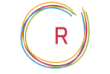Gmail ads
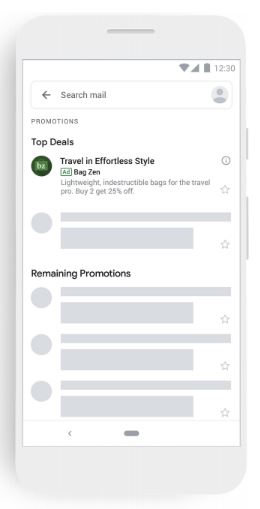 Gmail ads are interactive ads that show in the Promotions and Social tabs of your inbox. Some of these ads are expandable. When you click one of these ads, it may expand just like an email. The expanded ad can include images, video, or embedded forms. Gmail ads help you connect with potential customers in a more personal format.
Gmail ads are interactive ads that show in the Promotions and Social tabs of your inbox. Some of these ads are expandable. When you click one of these ads, it may expand just like an email. The expanded ad can include images, video, or embedded forms. Gmail ads help you connect with potential customers in a more personal format.
A Gmail ad shows first in its collapsed form. When someone clicks on the ad, it would either launch an advertiser’s landing page or expand to the size of an email that can be used to meet a variety of advertising goals and can include, for example, embedded forms or video.
People can interact with your expanded ad in different ways, depending on your ad’s layout. They can play video, fill out a form, click to go to your website, or (when they’re on mobile) click to call or to go to an app marketplace.
You aren’t charged when people interact with your expanded ad. You’re only charged once—for the click that expands your ad in the first place.
Many people who expand your ad can save it by clicking the star icon, or by clicking the blue Save button at the bottom of the message. Many people can also forward your expanded ads to someone else as an email message.
Google Ads optimizes ads to help make sure they look great wherever they’re shown—be it on a computer, mobile device, or the Gmail app. Your ad’s layout automatically optimizes for the mobile experience. To add even more impact, you can select from dedicated mobile options, like click-to-call and app promotion.
You can use most of the display targeting options you’re already familiar with—like affinity audiences, in-market audiences, and demographics.
Here are different ways you can reach specific audiences with your ads:
- Affinity audiences: Select from these audiences to reach potential customers and make them aware of your business. For example, a sports apparel advertiser could select relevant topics like “Fitness” and “Sporting Goods” or reach people in the “Health & Fitness Buffs” or “Running Enthusiasts” affinity audiences.
- Custom Intent Audiences: Reach your target audience in your Display and Video campaigns by applying keywords, URLs, apps, or YouTube content to identify customers that are actively researching a related product or device.
- Automated targeting: Automatic targeting helps optimize your targeting across Gmail, letting you reach people your targeting wouldn’t otherwise reach, at around the same cost per person–automatically.
- Customer match: Lets you show ads to customers based on data about those customers that you share with Google.
- Demographics: Lets you reach people on the Display Network who are associated with certain demographic categories, like gender, age range, or household income.
- In-market audiences: Select from these audiences to find customers who are in the market, which means that they’re researching products and are actively considering buying a service or product like yours.
- Life Events: Reach customers in key life moments like moving, marriage, or college graduation.
- Remarketing: You can also reach people who’ve already engaged with your company’s products and services, including past visitors to a website, mobile app, videos or your own lists. Remarketing lists targeting Gmail ads must have a minimum of 100 active visitors or users within the last 30 days for your ads to show.
OUR SERVICES
READY TO GO?
Save time by entrusting the creation of your campaigns to the approved Google Ads RERP Agency and benefit from promotional offers.